Subscribe
The Billing page allows you to select a pricing plan for your organization, enabling access to all of Navigable AI’s features. Subscriptions are organization-wide, and only admins can subscribe to or manage plans. Once subscribed, you can start creating projects and training your AI assistants.
How to Subscribe
-
Once you created an organization, you will be redirected to the Billing page Plans tab. Admins can also navigate to this page by clicking on the Credits button in the navigation panel.
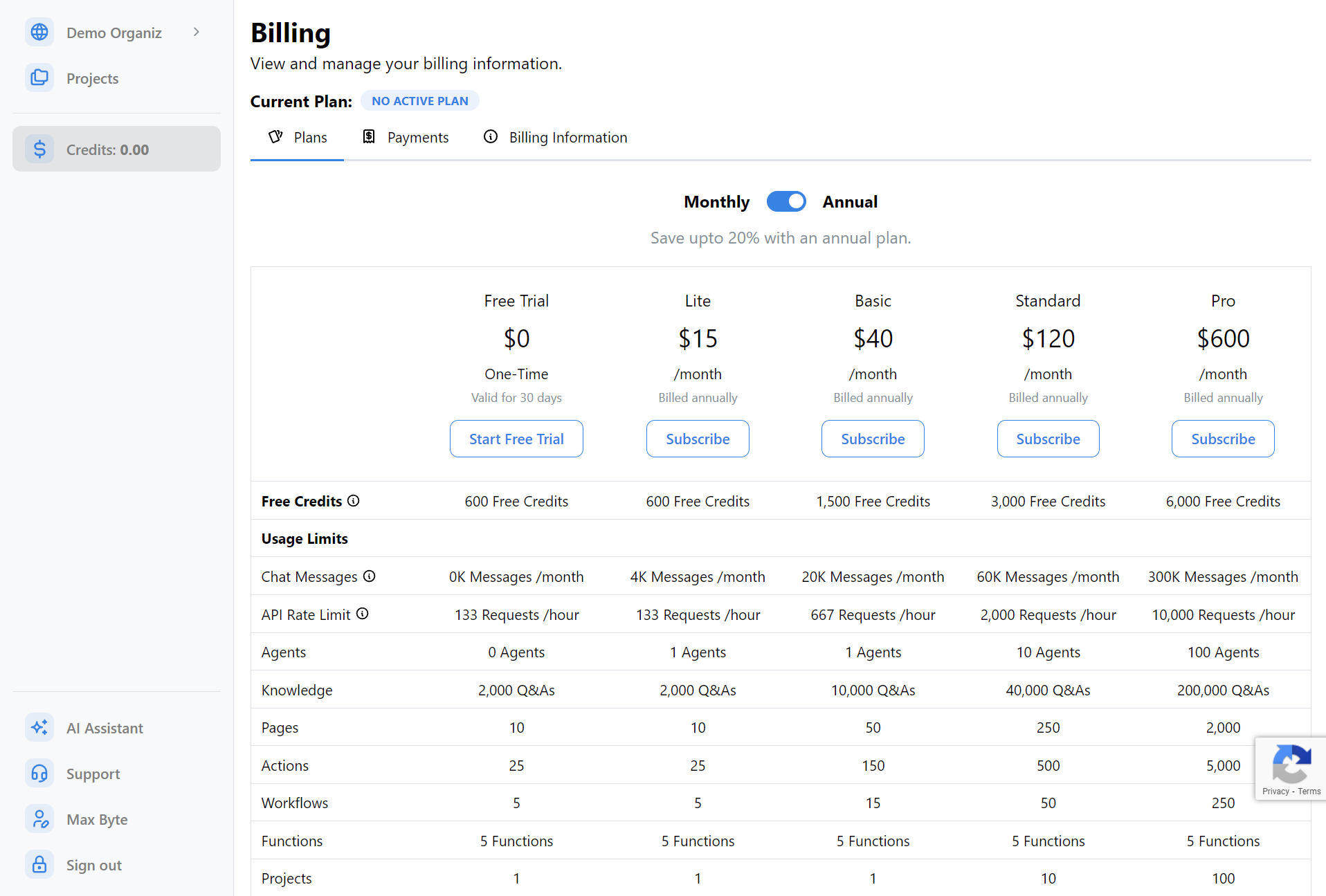
-
Select the plan that fits your needs.
-
Click on the Subscribe button under your preferred plan.
This will open a popup to fill in your billing information. Billing information is used only for receipts and other billing purposes.
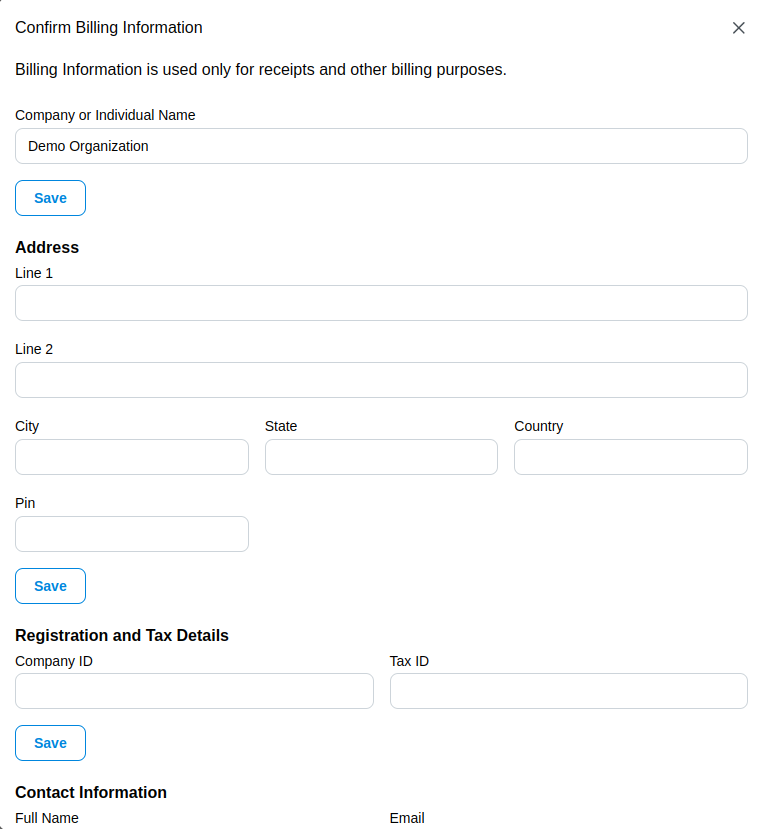
-
Once you've confirmed your billing information, a popup from Razorpay will appear to make your payment for the subscription to TECHORION AI LLP.
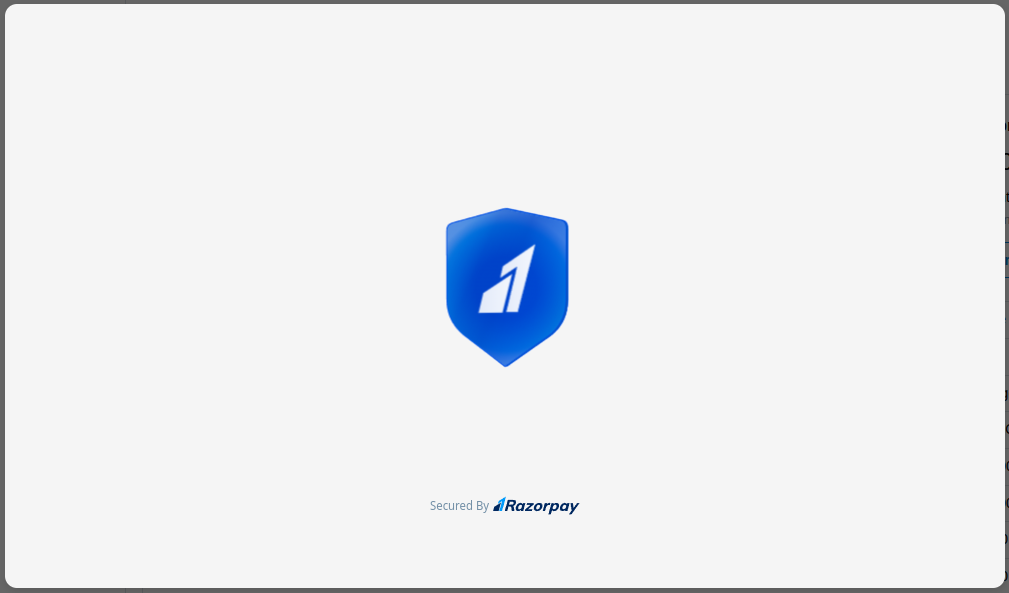
-
Fill in your personal information and click on the Pay using Card button.
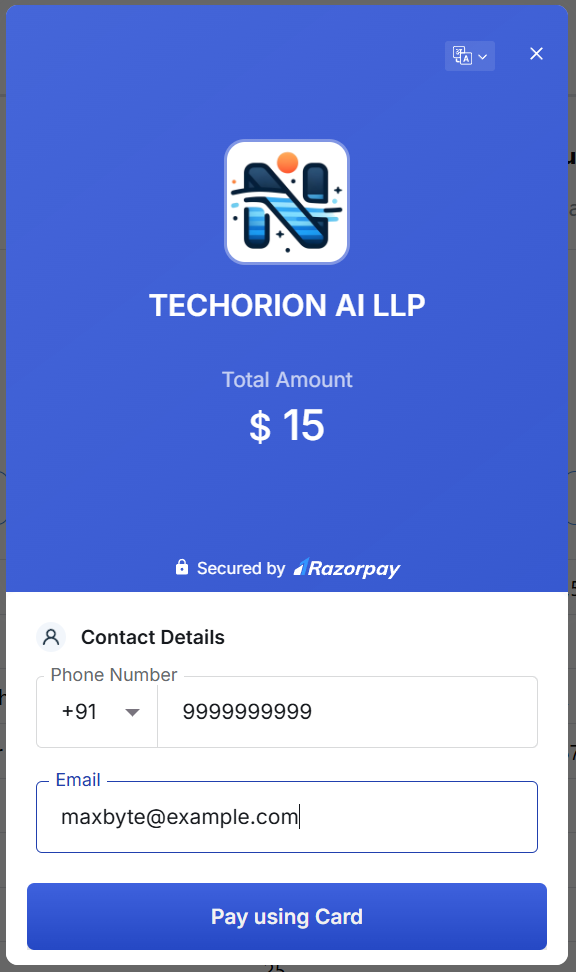
-
Fill in your card details and click on the Pay Now button.
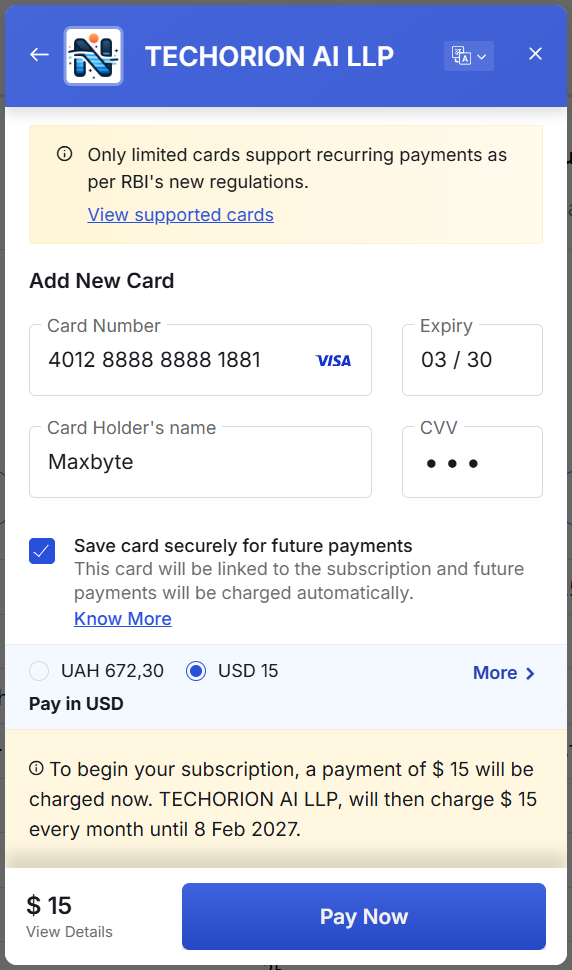
-
When the payment is completed, you will be redirected back to the Billing page. Please wait a few seconds while we verify the payment. During this time, the subscribe button will show a loading indicator.
-
Once the payment is verified, the billing page will show your current plan in the top left, and your monthly cycle limits on the top right.
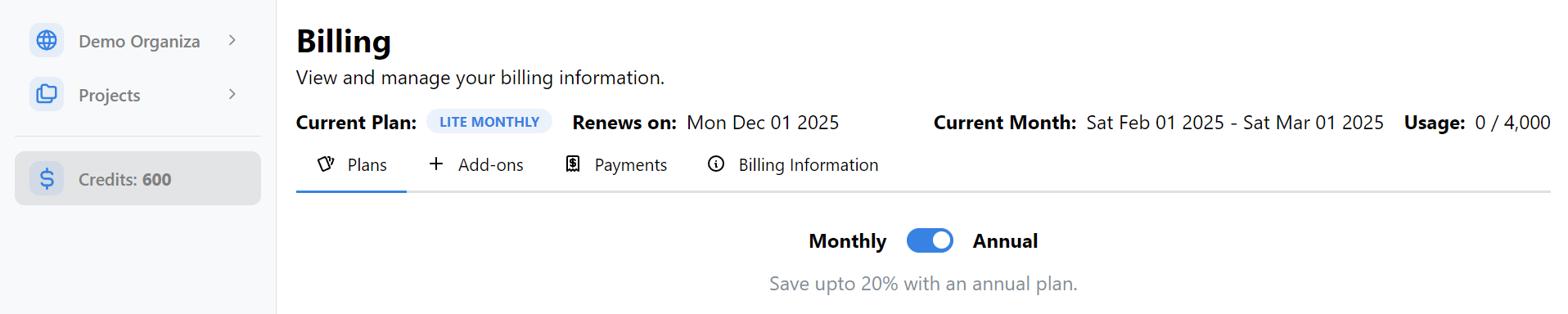
You will receive an email from Razorpay with a receipt for the payment.
Receipts for subsequent payments toward the subscription, will be sent to the same email address.
Available Plans
Navigable AI offers four plans, all of which provide access to the full feature set. Choose a plan that best suits your organization’s needs:
- Free Trial: Ideal for testing the platform. Once satisfied with your assistant, subscribe to a paid plan to integrate.
- Lite: A basic plan for small applications.
- Basic: The recommended plan for most products, offering balanced pricing and features.
- Standard: Designed for organizations with higher usage needs.
- Pro: Tailored for large-scale usage.
If you need a larger plan, please contact us.
Pricing for each Plan
- Free Trial: 0$ per month. Valid for 1 month.
- Lite: 15$ per month/180$ per year; billed annually
- Basic: 40$ per month/480$ per year; billed annually
- Standard: 120$ per month/1440$ per year; billed annually
- Pro: 600$ per month/7200$ per year; billed annually
Credits
Each plan includes free credits to help you get started. Credits are used for:
- Generating Knowledge: Automatically creating Question and Answer (Q&A) pairs during the Data Collection phase.
- Fine-tuning Models: Training your AI assistant using the collected and pre-processed data.
- Testing in the Playground: Evaluating your AI’s responses in real-time.
- Running Test Suites: Validating your AI's accuracy with predefined test cases.
Credits are based on the amount of LLM tokens used for generation, fine-tuning, and testing.
Credits are not reset after each billing cycle. Additional credits can be purchased through the Add-ons tab on the Billing page.
Get 600 free credits on the free trial for the first organization you create or join.
You can view your organization's available credits on the Credits button in the navigation panel.
What’s Next?
Once your subscription is active, you’re ready to set up your first project. Navigate to the Projects section and start defining your app's structure and collecting data for training your AI assistant.